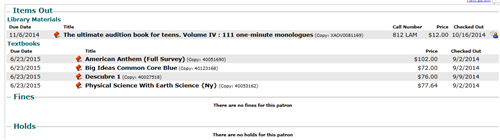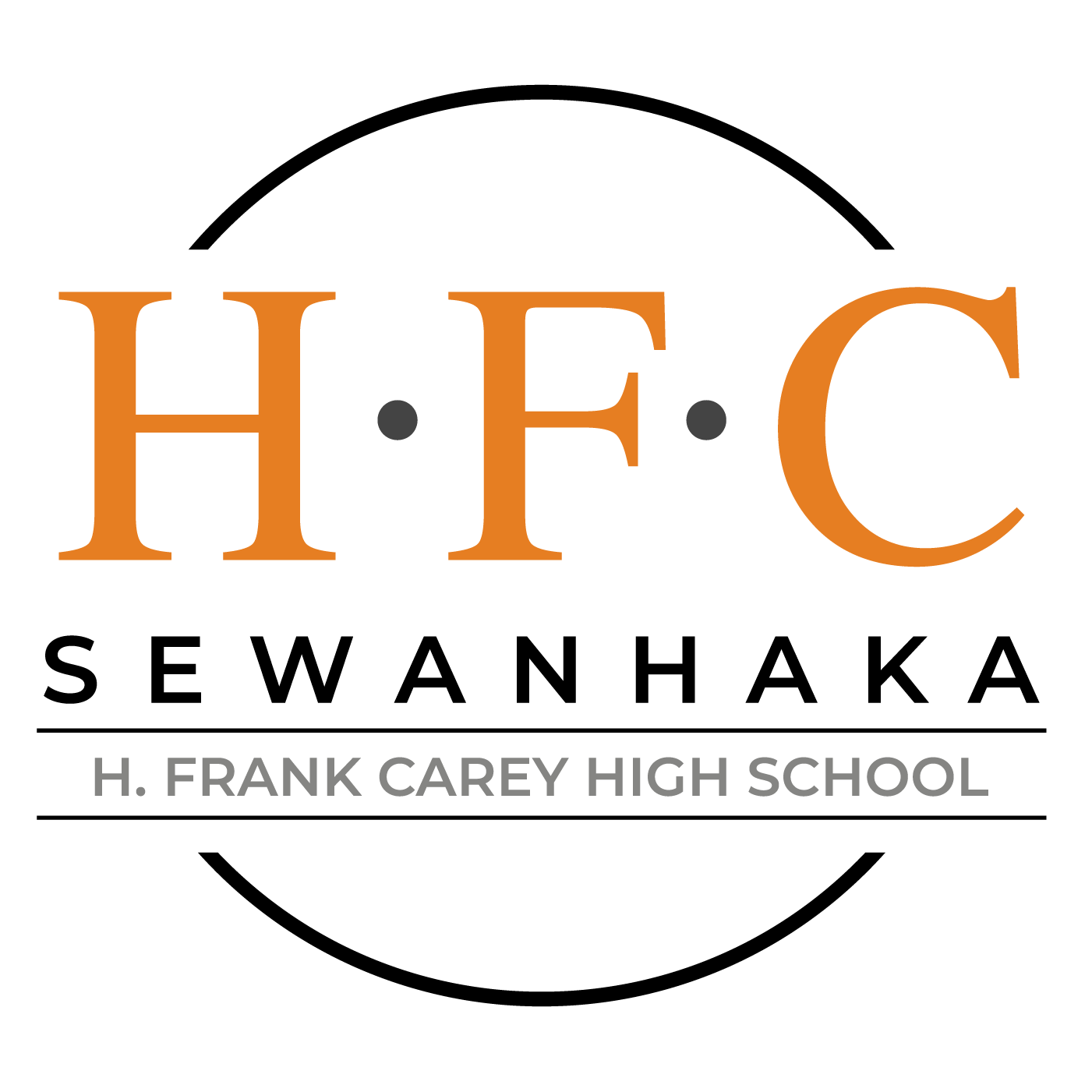Your Book Status
Keep Track of Your Textbooks and Library Books
STEP 1 - Log into the Carey OPAC system
STEP 2 -
Then locate the Login button in the upper right hand side and click.
STEP 3 - enter your school email as the username. This is usually lastnamefirstname@sewanhakaschools.org. Your password is: School ID #
click LOG IN

STEP 4 - click on the My Info tab located in the toolbar along the top.
All library books and textbooks will be displayed. The barcode of the book will be next to the title and the cost of replacement is listed under price.