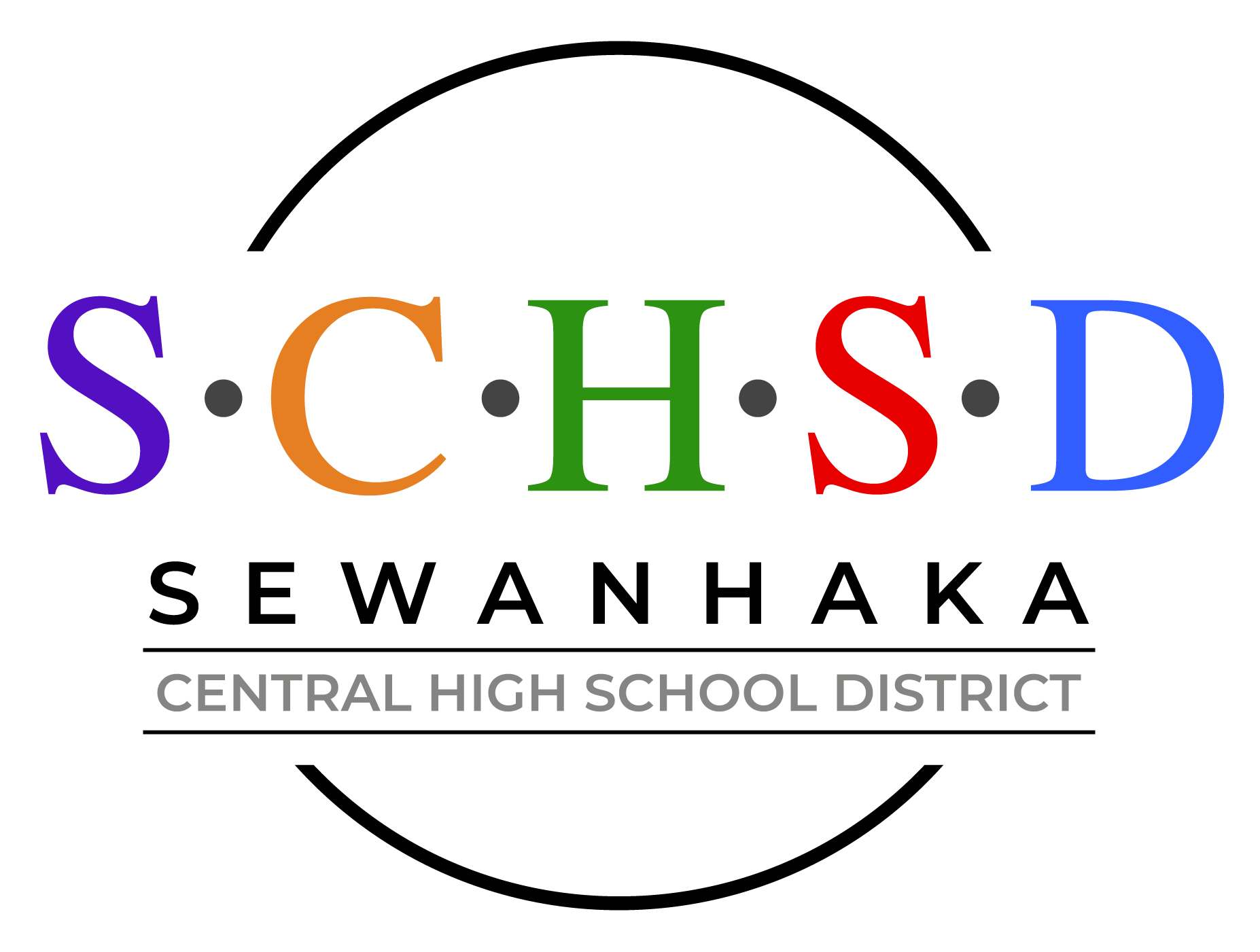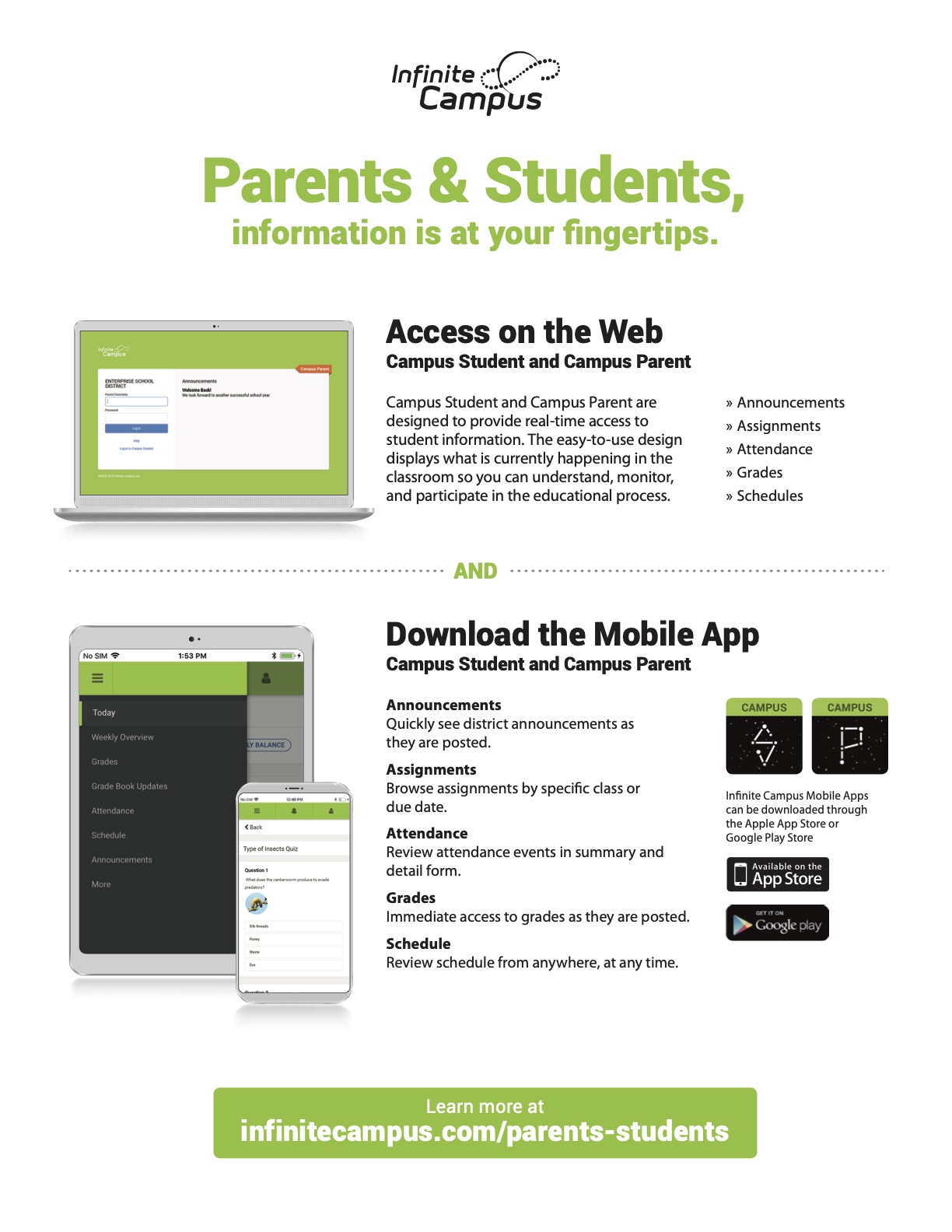Infinite Campus Portals

The Sewanhaka Central High School District uses Infinite Campus.
If you need assistance with the Student or Parent Portal, please e-mail campushelp@sewanhakaschools.org.
How to Access the Student and Parent Portals
Student Portal
Either use the Campus Student app, or navigate to this website: https://sewanhakaschools.infinitecampus.org/campus/portal/students/sewanhaka.jsp.
Students can access their account using their Google username and password.

Parent Portal
Either use the Campus Parent app, or navigate to this website: https://sewanhakaschools.infinitecampus.org/campus/portal/parents/sewanhaka.jsp

How to View Report Cards
Dates that report cards are published are available on the school calendar. To view your report cards, please follow these simple instructions: